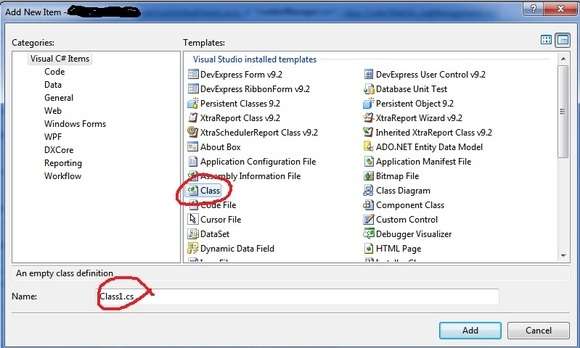| using System;
|
| using System.Collections.Generic;
|
| using System.Linq;
|
| using System.Text;
|
| using System.Web;
|
| using System.Web.UI;
|
| using System.Web.UI.WebControls;
|
|
|
| namespace Sf.CmsB2C.Utility.B2C
|
| {
|
| public static class CookieManager
|
| {
|
| //cookie oluşturmak ve veri eklemek için fonksiyonumuza başlayalım
|
| public static void Write2Cookie(string cookieType, string cookieName, string cookieValue)
|
| {
|
| //cookie mizi oluşturduk
|
| HttpCookie cookie;
|
| int cookieCount = 0;// varsa cookimiz içerisindeki verimizi sayacak olan counter
|
| if (System.Web.HttpContext.Current.Request.Cookies[cookieType] != null)
|
| {
|
| //cookie zaten var ise içinni okuyup count edilen değerden sonrasına
|
| // verimi ekliyeceğim
|
| cookieCount = System.Web.HttpContext.Current.Request.Cookies[cookieType].Values.Count;
|
| cookie = System.Web.HttpContext.Current.Request.Cookies[cookieType];
|
| cookie.Values[cookieName + cookieCount.ToString()] = cookieValue;
|
| System.Web.HttpContext.Current.Response.Cookies.Add(cookie);
|
| }
|
| if (System.Web.HttpContext.Current.Request.Cookies[cookieType] == null)
|
| {
|
| //cookie boş değer döndüğü için yeni bir cookie oluşturup verilerimi atıyorum
|
| cookie = new HttpCookie(cookieType);
|
| cookie.Values[cookieName + cookieCount.ToString()] = cookieValue;
|
| System.Web.HttpContext.Current.Response.Cookies.Add(cookie);
|
|
|
| }
|
|
|
|
|
| }
|
| public static void DeleteCookie(string cookieType)
|
| {
|
| System.Web.HttpContext.Current.Request.Cookies.Remove(cookieType);
|
| }
|
| /// <summary>
|
| /// cookie ismi string halinde yollanır return değeri string List türündendir
|
| /// ve cookie deki son kayıt list in ilk kaydı olacak şekilde ters sıralama ile return yapar
|
| /// </summary>
|
| /// <param name="cookieType"></param>
|
| /// <returns></returns>
|
| public static List<string> ReadCookie(string cookieType)
|
| {
|
| List<string> readedCookie =new List<string>();
|
|
|
| if (System.Web.HttpContext.Current.Request.Cookies[cookieType] != null)
|
| {
|
| int count = System.Web.HttpContext.Current.Request.Cookies[cookieType].Values.Count;
|
| for (int i = count-1; i >=0 ; i--)
|
| {
|
| readedCookie.Add(System.Web.HttpContext.Current.Request.Cookies[cookieType].Values[i]);
|
| }
|
| }
|
| return readedCookie;
|
| }
|
| public static List<string> ReadCookie(string cookieType , int numberOfCookie)
|
| {
|
| List<string> readedCookie = new List<string>();
|
| int difference = 0;
|
| if (System.Web.HttpContext.Current.Request.Cookies[cookieType] != null)
|
| {
|
| int count = System.Web.HttpContext.Current.Request.Cookies[cookieType].Values.Count;
|
| if (numberOfCookie <= count)
|
| {
|
| difference = count - numberOfCookie;
|
| }
|
| for (int i = count - 1; i >= difference ; i--)
|
| {
|
| readedCookie.Add(System.Web.HttpContext.Current.Request.Cookies[cookieType].Values[i]);
|
| }
|
| }
|
| return readedCookie;
|
| }
|
|
|
| }
|
| } |